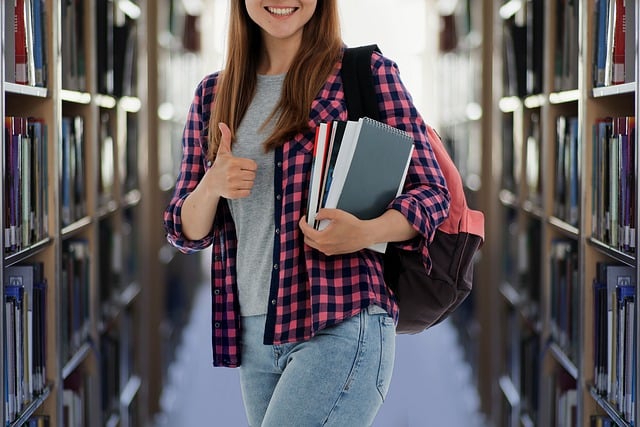© Selexi, Tutti i diritti riservati.
Progettato da HTML
Codex
Distribuito da ThemeWagon
+
Icons created by Freepik - Flaticon